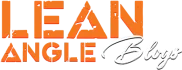Description
KOSO RX2N similar LCD digital Motorcycle odometer 7colors speedometer adjustable MAX 299KM/H The speedometer can apply to any motorcycle, if you can install the speedometer for your motorcycle, then everything will be ok because its programming is adjustable Special data: *Speed display range:0~299KM/H(mile) *Meter size:135*95*40mm *Power:12V *Backlight color:7colors *Meter weight:around 380g Package included: 1 x LCD digital Motorcycle odometer speedometer with English instruction
About how to setting the function
1. Working voltage is DC12V 2. Short press the right button to cycle ODO.TRIP.MAX 3. ODO status long press the right button to switch the LCD backlight. The default is blue backlight. Release and then press to switch to the next color, which is blue, blue, red, red, green, green, blue and white. 4. In the TRIP state, press and hold the right button to clear, TRIP is cleared. 5.MAX: Display the speed. The maximum value indicated by the last speed of the vehicle, long press the right button to clear the value of the clock. 6. Clock: long press the left button, the clock hour flashes, short press plus 1, then long press plus 1 and then long press to switch to the position flash, Short press plus 1 and then long press to exit 7. Background setting: The left and right buttons are all pressed long to enter the setting. When entering, the circumference is the most flashing, the left button is short pressed to modify, and the right button is short pressed to move to the next one (next item) ) Flash, the order is: perimeter – system – speed pulse – vehicle speed pulse number – speed signal polarity, short press right button to exit. 8. Gear position, engine fault light, water temperature light negative control; left and right turn signal, high beam, positive control