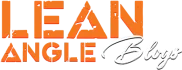The Kawasaki Vulcan 800 is a classic cruiser known for its smooth ride and vintage style. But if your kickstand is worn, bent, or rusted, it can affect how securely your bike rests when parked. Fortunately, replacing the kickstand (also known as the sidestand) on a 1995–2006 Kawasaki Vulcan 800 is a relatively simple DIY task. In this step-by-step guide, we’ll walk you through the process of replacing your Vulcan 800’s kickstand safely and correctly.
Tools and Materials You’ll Need
Before getting started, gather the following tools and materials:
- New OEM or aftermarket kickstand (compatible with 1995–2006 Vulcan 800 models)
- Socket wrench set
- Allen keys or hex wrenches (depending on your model)
- Torque wrench
- Motorcycle lift or center stand (optional but helpful)
- Safety gloves
- Penetrating oil (like WD-40, if the old bolt is rusted)
Systematic Kickstand Replacement Guide
Park the Motorcycle Securely
To avoid injury or tipping the bike:
- Park the motorcycle on a flat, stable surface.
- Use a motorcycle jack or center stand if available.
- If no lift is available, have a second person help stabilize the bike.
Pro Tip: If using the original side stand to support the bike while removing it, proceed with caution. Consider propping up the bike on the right side safely.
Locate the Kickstand Assembly
The kickstand is mounted on the left side of the frame near the front of the swingarm. You’ll see:
- The side stand
- Mounting bracket
- Retaining bolt or pin
- Spring mechanism
Take a few photos before disassembly to help you remember the setup.

Apply Penetrating Oil (If Needed)
If your kickstand bolt looks rusted or stuck:
- Spray WD-40 or a similar lubricant around the bolt and let it sit for 5– 10 minutes.
- This will help loosen the bolt and prevent damage to threads during removal.
Remove the Kickstand Bolt and Spring
- Use the socket wrench to remove the kickstand mounting bolt or pivot pin.
- Gently unhook or pry off the kickstand spring using pliers or a spring puller.
Caution: Be mindful when removing the spring—it may be under tension.
Install the New Kickstand
Now you’re ready to install the replacement part:
- Align the new kickstand with the mounting bracket.
- Insert the bolt or pin and tighten hand-tight first to ensure a correct fit.
- Reattach the kickstand spring to the mount and kickstand.
- Use a torque wrench to tighten the bolt to the factory specification (usually around 35–45 ft-lbs); check your manual for the exact torque.
Test and Inspect
- Gently lower the bike onto the new kickstand.
- Test its stability. The stand should hold the bike at the proper lean angle without wobbling.
- Engage and retract the stand a few times to ensure the spring tension is correct and smooth.
Important: Check the kickstand safety switch (if equipped) to make sure it engages properly.

Optional: Replace the Kickstand Spring (If Worn)
If the spring looks rusted, overstretched, or loose, it’s best to replace it while you’re at it. Springs can wear over time and cause kickstand failure.
Where to Buy a Replacement Kickstand
Here are a few trusted places to get a Kawasaki Vulcan 800 kickstand for 1995–2006 models:
- OEM parts websites (like Partzilla or BikeBandit)
- eBay – for new or gently used factory parts
- Aftermarket stores – like JP Cycles, RevZilla, or Dennis Kirk
- Local salvage yards – affordable, especially for older Vulcan models
Tip: Always check the part number and model compatibility before placing your order.
Safety Tips
- Double-check torque specs with a factory service manual.
- Never ride with a loose or wobbly kickstand.
- If the bike leans too far after installation, check that you’ve received the correct part.

FAQs
1. Can I ride without a kickstand spring?
No. The spring keeps the kickstand retracted during riding. Without it, the stand may deploy unexpectedly, posing a serious hazard.
2. How do I know if my Vulcan 800 has a kickstand sensor?
If your bike won’t start with the kickstand down (unless it’s in neutral), you likely have a safety sensor. Check under the kickstand for wiring or a small switch.
3. Is it better to use an OEM or aftermarket kickstand?
OEM stands for Original Equipment Manufacturer, guaranteeing a proper fit, but high-quality aftermarket options are also available and often more affordable. Just confirm compatibility with your model year.
4. Can I install a shorter kickstand if I’ve lowered the seat on my Vulcan 800?
Yes, if you’ve lowered the suspension, a shorter kickstand can help maintain a proper lean angle. Some brands sell “shorty” kickstands specifically for this purpose.
Final Thoughts
Replacing the Kawasaki Vulcan 800 kickstand (1995–2006) is a straightforward job that improves your bike’s safety and stability. With just a few tools and a little time, you’ll have your Vulcan standing strong again. Whether you’re doing regular maintenance or replacing a worn stand, following these steps will ensure a safe and secure installation. For more details, contact us at Aliwheels.